Denver Public Library ideaLAB Laser Cutter Policies
The Denver Public Library is excited to offer FREE access to laser cutters at our Sam Gary Branch ideaLAB and Central Library ideaLAB. In order to help you use the laser cutter successfully (and safely), we ask that you read through the following laser cutter policies that apply at all ideaLAB locations:
General Use Policies
- You must check in with ideaLAB staff before using the machines so you can get the material you're using approved by lab staff. We want to make sure everyone is safe and that you're comfortable with the equipment.
- If it seems like you're not able to operate the laser by yourself yet, we'll keep checking in with you or suggest alternatives like bringing in a parent or guardian if you're younger.
- We'll give you some basic troubleshooting tips, but please do not attempt any troubleshooting which involves opening up or disassembling any part of the laser, water pump, or filter. Please let us know if a problem pops up and we'll help!
- Things happen. Occasionally gantries will not home, beds will get scorched, and minor disasters will occur - these are understandable, part of the process of learning how to use the laser, and will not affect your ability to reserve and use the machines. If you do something intentionally dangerous or that we've asked you not to do - using unapproved materials, removing parts from the machines, etc. - you will lose your privilege to use the machines.
Reservation Policies
- Use of the laser is primarily by reservation. A reservation gives you the right to use the laser cutter for two hours, once per week.
- Reservations require a Denver Public Library Card and can be made up to two weeks in advance by calling the library branch or by talking to ideaLAB staff during Open Lab hours.
- If you don't log in within 10 minutes of your reservation time, the system will automatically cancel it and the laser cutter will become available for walk-in use.
- All members of a group that participate in a reservation are considered to have used their two hours for that week and cannot book an additional reservation, even if they are using a different library card.
- You must remain with your reserved equipment for the duration of any running job to monitor it. Abandoned jobs may be canceled for safety.
- If the laser is broken when you have a reservation, we'll do our best to let you know ahead of time, but sometimes that may not be possible.
- Set-up and clean-up time is part of your two hour reservation, so please plan accordingly! Please complete your laser jobs at least 10 minutes before the session ends so you have time to clean up your materials and station. Jobs cannot be left past the end of your two hour reservation or after the lab has closed.
Material Policies (All Laser Cutters)
- Unfortunately we're not able to provide materials, though we usually have some cardboard if you just want to try an idea out. Outside of that, you must bring your own materials.
- For each location and laser cutter model, we have listed the approved materials below. These are the ONLY materials we can put in our machines. Please see the Glowforge Materials section below for more detailed information.
- ideaLAB staff reserve the right to reject the use of any material they deem potentially unsafe. We will always err on the side of caution if there is any doubt about what a material is made of.
- All materials should come with proof of purchase or other documentation specifying what the material consists of.
- Using an unapproved material in the laser will result in immediate loss of laser cutter access, because you've put everyone in the library in danger.
Glowforge Pro - Sam Gary Branch ideaLAB and Central Library
The Sam Gary Branch ideaLAB and the Central Library ideaLAB provide customers access to a 45 watt Glowforge Pro.
To make the most of your reservation, you can familiarize yourself with the basics of the Glowforge by watching this 4-minute video before your visit.
GLOWFORGE MATERIALS
- The bed of the Glowforge can hold material 20 inches by 18 inches, with a laserable area of 19.5 inches by 11 inches. Maximum cutting height is 1/4 inch, and maximum etching height is 2 inches. If you need to cut down your material, we have saws and clamps available in the lab for use.
- Glowforge has designed a line of materials under the brand name of “Proofgrade.” Proofgrade materials are easy for us to verify and will make setting up your project faster. You can buy these from big-box craft stores or from Glowforge directly. Please talk to staff if you have any questions.
- All materials should come with proof of purchase or other documentation specifying what the material consists of.
- Currently approved materials are:
- Wood
- Basswood, birch and walnut plywood, untreated (engrave / cut up to 1/4")
- Cork (engrave only)
- Maple, solid, untreated (engrave / cut up to 1/8")
- Oak, solid, untreated (engrave / cut up to 1/8")
- Walnut, solid, untreated (engrave / cut up to 1/8")
- Paper
- Cardboard (engrave / cut up to 1/4")
- Mat board (engrave / cut up to 1/4")
- Paper (engrave / cut)
- Fabric
- 100% Cotton fabric (engrave / cut)
- Denim fabric (engrave / cut)
- Felt, wool (cut only)
- Acrylic
- Acrylic sheet (engrave / cut up to 1/4")
- Note: “plexiglass” and hardware store grade plastics are difficult to verify and likely to be deemed unsafe. Look for acrylic sheets that are specifically designated for use in laser cutting.
- Acrylic sheets containing glitter and other non-acrylic materials are not allowed
- Wood
Laser Cutting and Engraving FAQ
What can I do with a laser cutter?
The laser cutter can, as the name implies, cut and etch a variety of materials with laser precision. This is used in a variety of commercial applications, such as wooden sign making and decoration, jewelry making, custom box/case design, water bottle or glass etching, and many more. For hobbyists it has been used to make short-run game pieces, electronics enclosures, artistic sculptures, and more. While the basic idea is simple, here are some applications that showcase just a few possibilities.

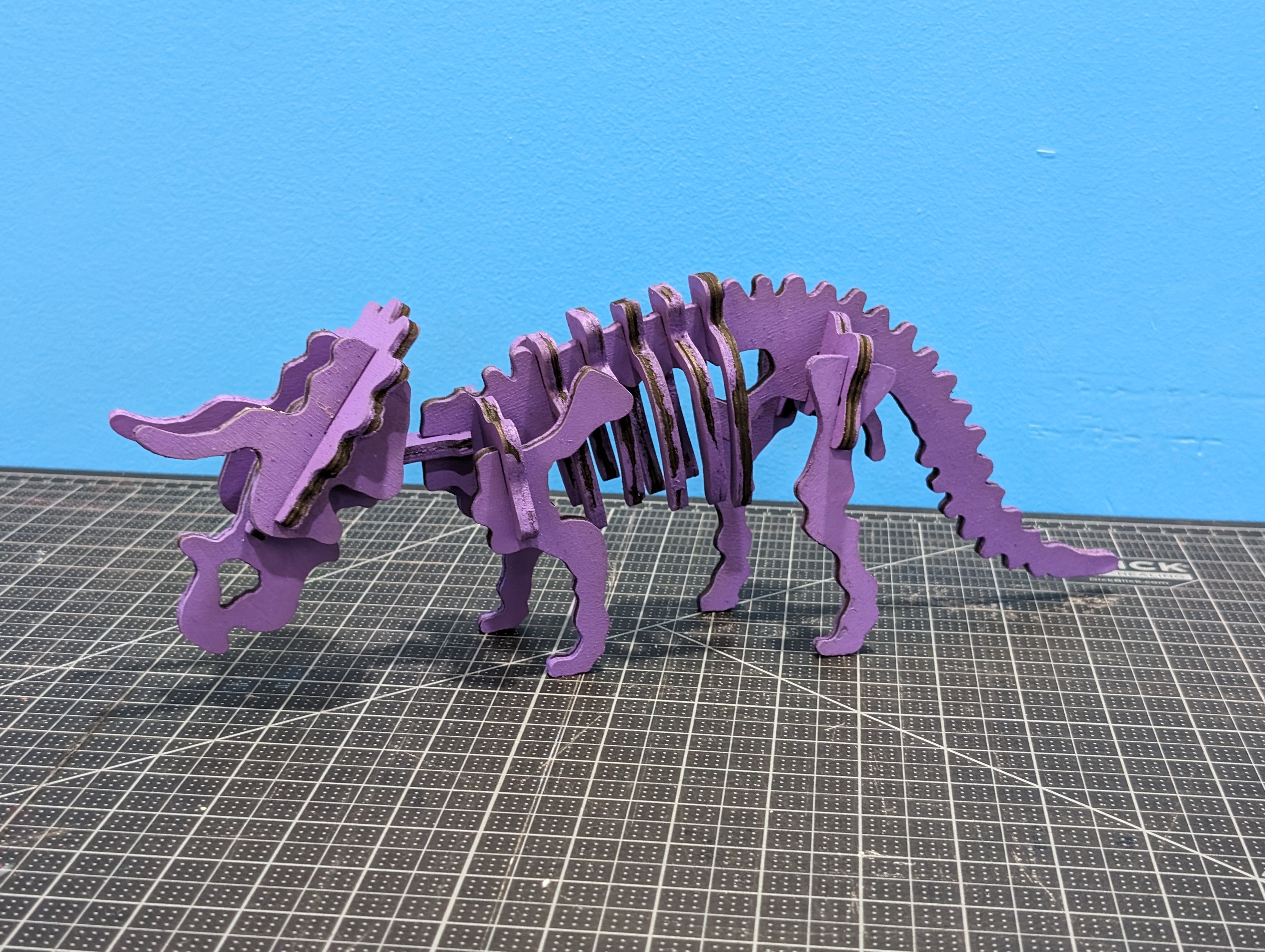




So what can't I put in the laser?
The following materials should never be put in the laser. Certain materials can create toxic fumes if exposed to high temperature, dangerously reflect the focused laser, pose a high risk of combustion, and other risks. If you don’t know exactly what your material is, it can not go in the laser.
-
Polyvinyl Carbonate (PVC)
-
Polycarbonate
-
Foam board
-
Highly reflective or uncoated metal and plastics
-
MDF > ⅛” (etching excepted)
-
Any material > ¼” (etching excepted)
Always check in with staff about your project, and they can help provide guidance on materials and what is possible on each machine.
Can I etch round things, like bottles or glasses?
Not on the lasers currently available, no.
Is the laser dangerous?
Not if used properly. All appropriate safety measures are in place in the ideaLAB, including ventilation of smoke/fumes; air assist to prevent combustion; laser-treated enclosure; water cooled laser tube. As long as only acceptable materials are used in the laser, the laser is a very safe, creative, and powerful tool.
Do you charge to use the laser? Do you provide any materials to use on the laser?
We do not charge to use the laser or any other tool in the ideaLAB. We can provide a small amount of cardboard per customer per day and staff can help you select materials for larger projects.
What software should I use to make a design for the laser?
For cutting, we recommend an SVG (Scalable Vector Graphic) file of your design - while there are a lot of programs that can save things as an SVG, we recommend using Inkscape, a free and open-source vector editing program comparable to Adobe Illustrator. There are also many online tools that can convert a raster (JPG, PNG, TIF, etc.) image into an SVG file, or you could use this useful Inkscape tutorial for tracing images.
For etching, we recommend JPG or PNG files.
Both machines can read PDFs, but the software for each has its own quirks, so please speak to a staff member about your project and the end result you want so that we can best assess which file type to use for your project.