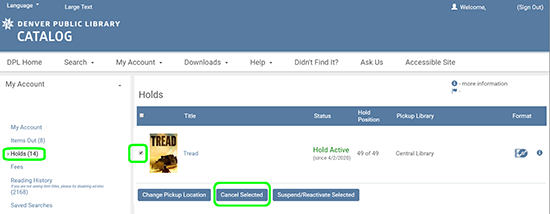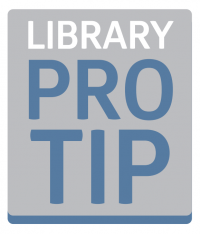Are you waiting for a hold notification?
Now’s a great time to login to your Denver Public Library account, revisit your current hold list and consider -
Do you still want it?
If not, you can Cancel the request.
Does the pick up location still work for you?
We know that situations have changed for many of our customers. If the hold pick up location you originally selected no longer works for you, you can request to have it transferred to a different Denver Public Library location.
Here’s how to cancel holds or change the pick up location:
- Go to denverlibrary.org
- Click on

- Select Holds
To change the Pick Up location
- Check the box to the left of any request you wish to pick up elsewhere
- Scroll down and click the Change Pick Up Location button
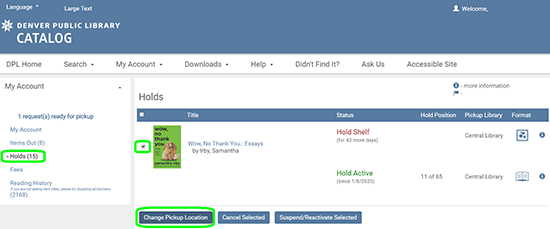
- Select from the New Pick Up Location drop down menu.
- Click Submit
- Staff will be alerted to transfer your hold to the new pick up location.
- You will receive a hold notification when the transferred item arrives at the new pick up location.
Need help? For staff-assistance changing your pick up branch, call us at 720-865-1111.
Note: Staff assistance is required to transfer Prospector or World Cat (Interlibrary Loan) requests to a different pick up branch.
To Cancel a Hold
- Check the box to the left of request(s) in Active, Inactive or Pending status that you no longer want
- Scroll down and click the Cancel Selected button