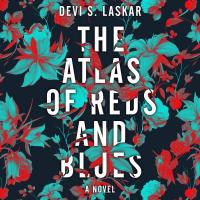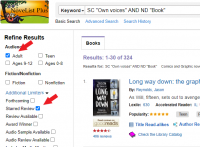As one of my Winter of Reading activities I explored the NoveList Plus advisory database for options for a book discussion group. NoveList Plus is a very useful tool for discovering new books, and I’m happy to share some tips and takeaways from my experience to aid you in your search for your next favorite read.
My book discussion group really appreciated Sabrina & Corina: Stories by Kali Fajardo-Anstine, so I started looking at that entry for read alike recommendations. One of the features I often found helpful was the Search for More option within a title’s page. It let me select elements I appreciated about titles and find aligning options. From Sabrina and Corina, I ticked the boxes for Literary fiction under Genre, Own Voices under Storyline and Racism under Subject. From the results I selected The Atlas of Reds and Blues by Devi S. Laskar.
For the next book, I kept Own Voices using the Search for More feature and narrowed with the Refine Results toolbar on the left hand side. Under Genre, I happily followed the Comics and Graphic novels link. Instead of wading through the 300+ results, I used the Additional Limiters to select titles for an adult audience and books that have received a starred review. I grabbed March: Book One by John Lewis, Andrew Aydin and Nate Powell for the book group and as a bonus for myself, I placed a hold for Solutions and Other Problems by Allie Brosh. I missed that it was coming out so that was a nice surprise.
For the third title, I went back to the homepage and started from scratch. I simply searched for “science fiction” for starters. Using the handy Refine Results toolbar again, I narrowed the options to only include publications from this year which got starred reviews. After reading reviews from multiple sources conveniently nested within each title’s page, I went with To Hold Up the Sky by Liu Cixin. As with every title mentioned here, I followed the Check the Library Catalog link to make sure Denver Public Library owned it. I love that you can follow the link to check from an individual titles page or from the list of search results.
To access NoveList Plus, follow the link and log in with your Username or Library Card Number.