AccessMyLibrary Public Edition (from Gale)
 Available for Android
Available for Android
Access My Library uses your global position to locate libraries within a 10-mile radius, then will give you access to online resources. Bookmark your library to access it from anywhere on earth that you have access to the Internet.
Search all Gale databases offered by DPL or use Settings to define specific databases to search.
Ebsco Mobile
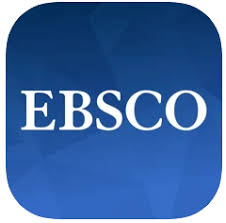 Available for iPhone/iPad and Android
Available for iPhone/iPad and Android
After installing the app on your device, it must be authenticated. Visit any Ebsco database from the library, such as Academic Search Premier. Click the EBSCO Mobile iPhone and Android Applications link at the bottom of the page and enter an email address which you can access from your device. An email with an authentication key will be sent to you. Access the email from your device and click the link found in the email to authenticate the application.
Search Ebsco databases offered by DPL or use Settings to define specific databases to search.
Mango Languages
![]() Available for iPhone/iPad and Android
Available for iPhone/iPad and Android
Authentication: must have a Mango login from the desktop site. Create one now. Install the app and sign in using your Mango login (not library card number.)
Download the language lesson you're working on. That lesson will be available on the device for 7 days with no internet connection needed.
Libby (from Overdrive)
![]() Available for iPhone/iPad, Android, and Kindle Fire
Available for iPhone/iPad, Android, and Kindle Fire
Authenticate with your library card.
Borrow ebooks, audiobooks, magazines, and more from your local library for free!
MakeMake
 Available for iPhone/iPad, Android, Desktop
Available for iPhone/iPad, Android, Desktop
Authenticate with your library card.
With the mobile app, available for Android and iOS, you can read more comfortably on your mobile phone or tablet. There is also a Web app compatible with both Windows and Mac computers. If you have any questions you can go to the Help section where you will find Q&A and tutorials.